Whitelisting own accounts for restricted API usage in production
This page contains instructions on how to activate a newly registered production application by linking your own accounts to it. Doing so changes the application status from "Inactive" to "Active", enabling evaluation in real-life scenarios before a contract for full production usage of Enable Banking API has been signed, as well as individual non-commercial use.
Register a new API-application like before, but choose production instead of sandbox.
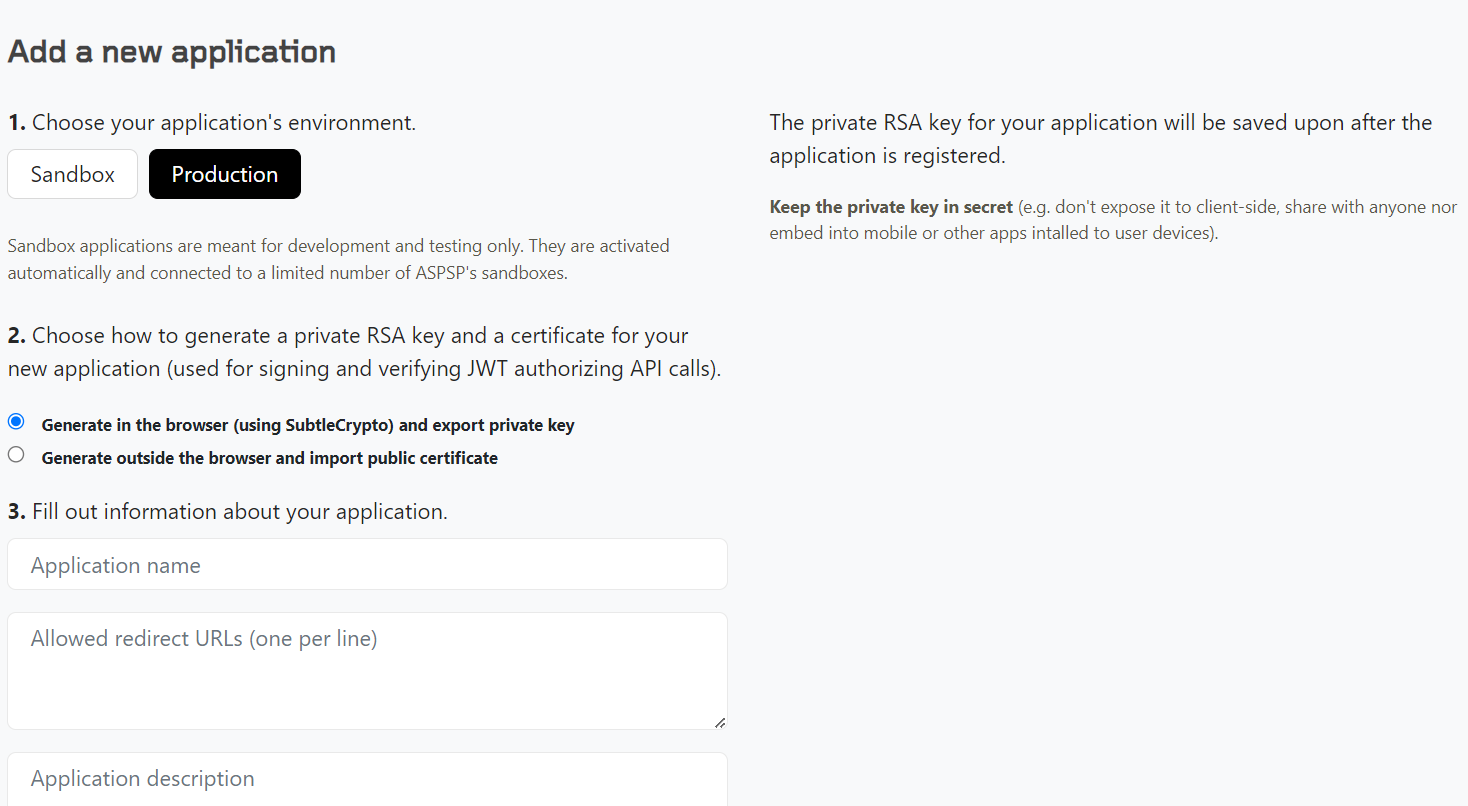
Your newly created applications status will be "Inactive". To activate it, connect an account using the "Activate by linking accounts" button as shown below.
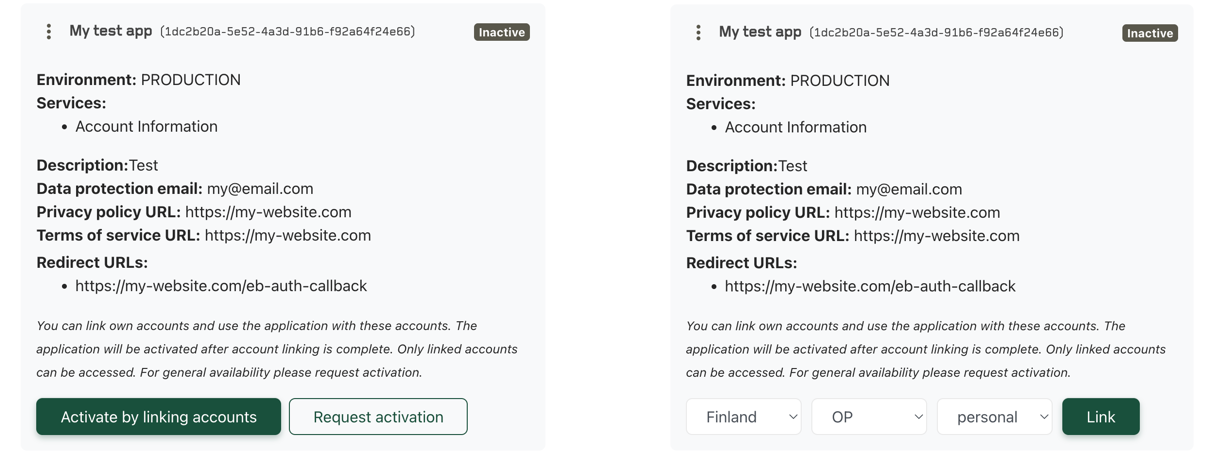
From here you will be redirected through Enable Bankings authorization page to the banks authorization.

After confirming an account link, the application will become active in restricted mode. Using restricted applications you can only fetch data from accounts linked to the application. The application will stay in this state until an agreement has been signed.
This process won't handle authorization on behalf of the app. Access needs to be authorized through API like was done with the sandbox application. This applies even when using the same account.
Please refer to the Restriction of Use section at the Terms of Service (opens new window) page for details about restrictions of Enable Banking API usage by restricted applications.