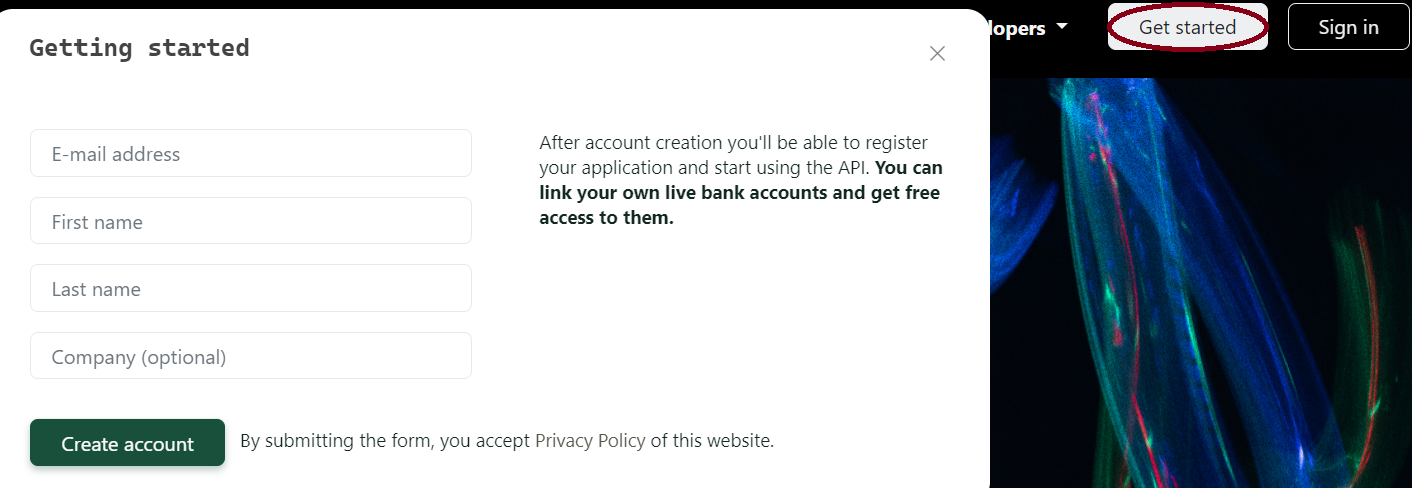Quick Start with Enable Banking API
Welcome to the Quick Start guide for the Enable Banking API! This guide will help you quickly get up and running with the API so you can start building innovative financial applications.
# Control Panel Overview
The Enable Banking Control Panel has consistently provided access to API request logs, facilitating the monitoring of requests made by your applications to the Enable Banking API. It reveals response statuses, latency, and the ASPSPs with which your application has interacted via the API. Filtering options for response code, country, ASPSP, and session or account ID enable the identification of various issues during integration with the Enable Banking API and while your application is in live production.
Recent enhancements now allow visibility of corresponding requests to the ASPSPs' APIs for each application request. These include their latency, response codes, and any error details if present. This feature is particularly valuable for understanding why certain API requests yield errors. For instance, it can provide insights into why some users struggle to authorize payments or gain access to their accounts.
# Signing up for an account
Before you can begin using the Enable Banking API, you'll need to sign up for an account to Enable Banking Control Panel. Follow these steps:
To register an account, visit the homepage (opens new window) and click the Get started button.
After filling in your information and creating an account, you will receive a verification email. Once you have verified your email address, you can sign in. To do so enter your email address and follow the sign-in link sent to your email address.
# Registering an application
Once you have an account, you can register your application to obtain API access:
Navigate to the API applications (opens new window) tab. From here you may create an application in either the sandbox or production environment. Sandbox applications are meant for development and testing only. They are activated automatically and connected to a limited number of ASPSP's sandboxes.
When creating a sandbox application, you will have the option to use our mock ASPSP, that uses accounts and transactions added or imported by you from the mock ASPSP (opens new window) tab. You can try out sandboxes at https://tilisy-sandbox.enablebanking.com/](https://tilisy-sandbox.enablebanking.com/). There is also sample code you can test with on github (opens new window).
You can also test the functionality of a production application before signing, by linking your own account (opens new window).
# Authentication using application private key
You'll use your application's private key for generating JSON Web Tokens to authenticate with the API:
- TBA
# Accessing account information
With authentication in place, you can start accessing account information from ASPSPs (banks and similar financial institutions):
- TBA
# Initiating payments
If your application requires payment initiation functionality, you can use the Enable Banking API for this purpose:
- TBA
# Viewing requests for your application.
Once you have set an application up, you can view its requests under API application by clicking on requests
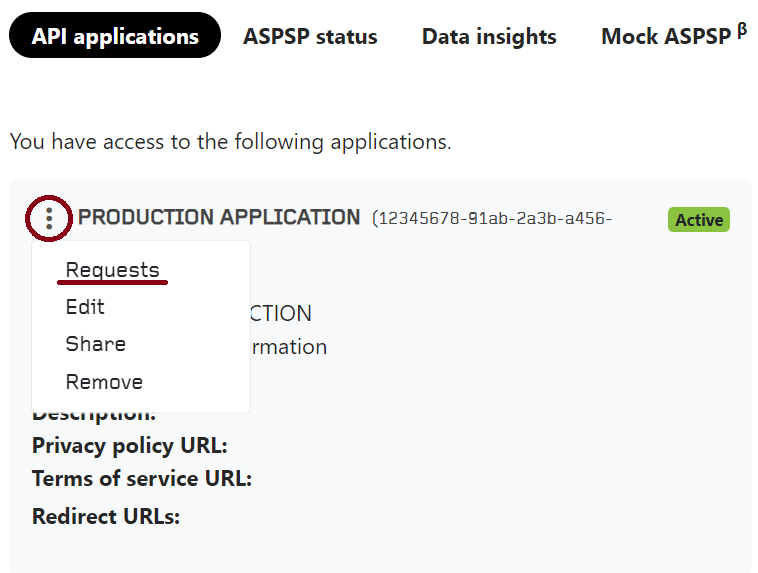
From here you can filter by response code, date, country, ASPSP, session ID, account ID or authorization ID.
When clicking on a request, it will show you more details that can be used to search for related details, or can be sent to our support for assistance.
# About request details.
| Request | Description |
|---|---|
Request ID | The distinct ID of a request. |
ASPSP country and brand | Two letter country code and ASPSP name. |
Session ID | Unique ID assigned to a session |
Account ID | ID assigned for account the user is accessing. |
Account hash | ID assigned for account the user is accessing. |
ASPSP requests | Shows request details. |
Timestamp | Date & time of request. |
PSU type | Indicates whether the user was trying to access a personal or business account. |
Authorization ID | ID assigned to calls involving authorization. |
Session status | Status returned for last request. |
Learn more about session statuses.
| Status | Meaning |
|---|---|
| AUTHORIZED | Session is authorized. |
| PENDING_AUTHORIZATION | Waiting for user to finalize. |
| RETURNED_FROM_BANK | User completed authentication and was redirected. |
| INVALID | Wrong credentials / user exited. |
| EXPIRED | Session expired. (commonly caused by user starting a new session) |
| CLOSED | User closed the session. |
| REVOKED | User revoked access. |
# ASPSP status
This section shows statistics for possible issues with production ASPSPs.
# Next steps
Congratulations! You've completed the essential steps to get started with the Enable Banking API. Here are some suggested next steps:
- TBA
If you have any questions or run into issues, don't hesitate to reach out for assistance.
Happy coding!